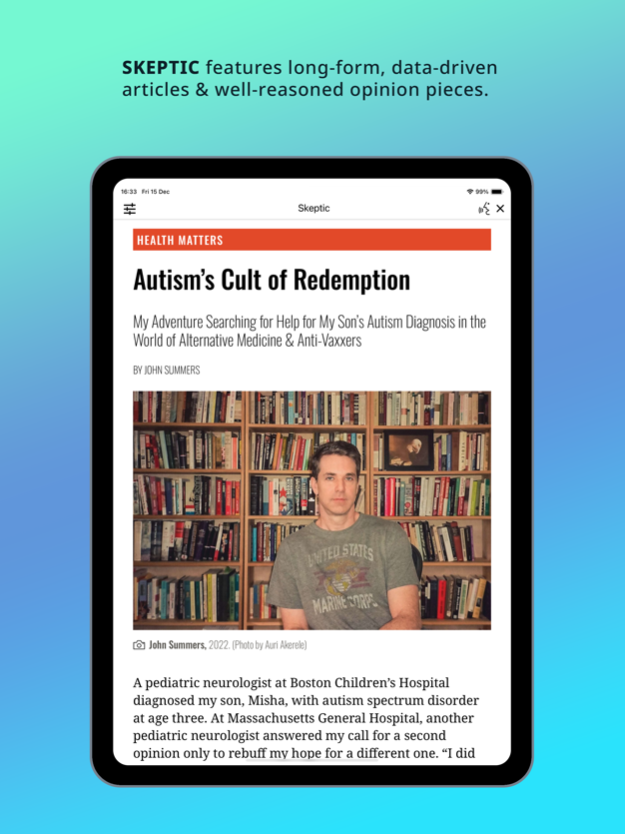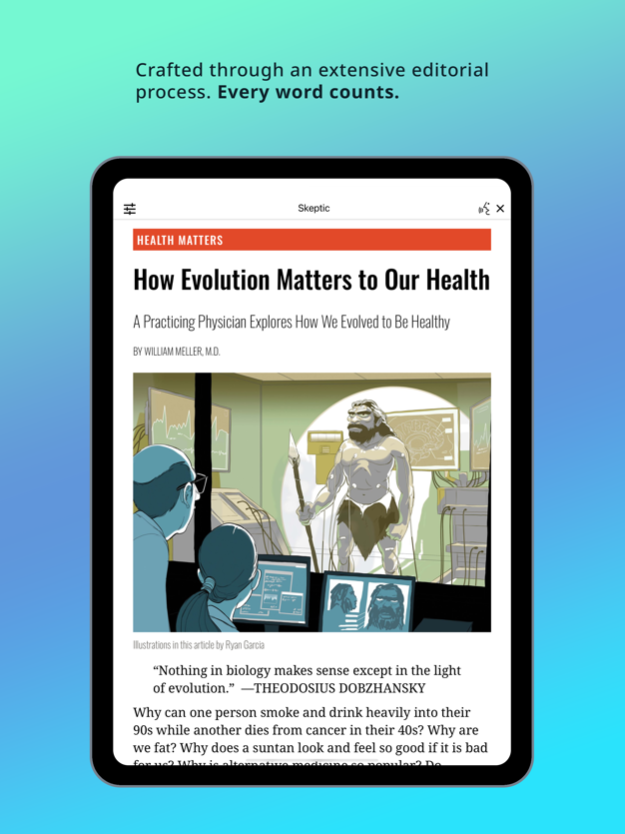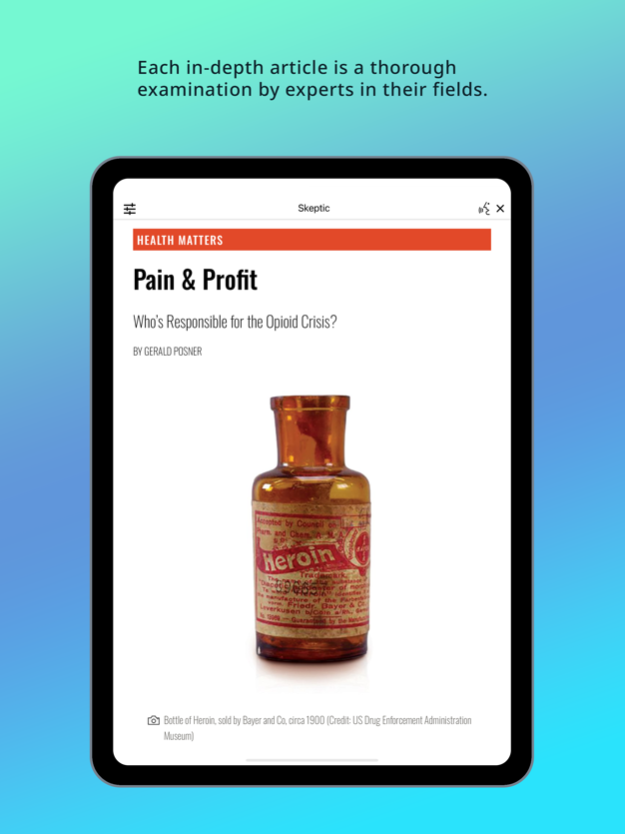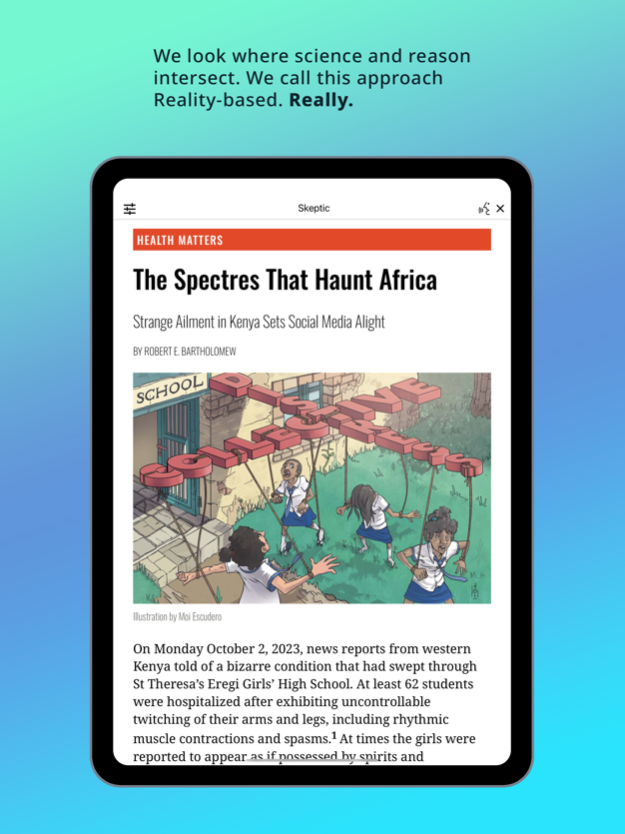Skeptic Magazine 7.2.10
Continue to app
Free Version
Publisher Description
Free 30-day trial with every new subscription now available in the app.
Skeptic features long-form, data-driven articles, and well-reasoned opinion pieces. Whatever the topic, we want to see how science and reason intersect with it to get us a little bit closer to what the truth might be. We call this approach Reality-based. Really.
Crafted through an extensive editorial process, each article is written by experts in their fields. When the time comes for you to read it, you can bet that every word counts… And it looks good too! Skeptic features custom, full-color illustrations by award-winning artists that enhance your reading experience.
Whether you're at home or on the go, the Skeptic App is the easiest way to access your favorite articles. Proven to be a great conversation starter for those who choose not to see the world in black and white.
• Fully optimized for reading on mobile devices.
• Bookmark pages, zoom in on illustrations, adjust text size in mobile view, and more!
• Read directly in the app or your web browser.
• Synchronize your subscription across all your devices.
----------------------------------------------
This is a free app download. Within the app users can purchase the current issue and back issues.
Subscriptions are also available within the application. A subscription will start from the latest regular issue at the time of purchase.
-The subscription will renew automatically unless cancelled more than 24 hours before the end of the current period. You will be charged for renewal within 24 hours of the end of the current period, for the same duration and at the current subscription rate for the product.
-You may turn off the auto-renewal of subscriptions through your Account Settings, however you are not able to cancel the current subscription during its active period.
-Payment will be charged to your iTunes account at confirmation of purchase and any unused portion of a free trial period, if offered, will be forfeited when a subscription to that publication is purchased.
-If a subscription offers a free trial, at the end of the trial period, you will be charged the full price of the subscription. You may cancel a subscription during its free trial period via the subscription settings on your iTunes account. This must be done 24 hours before the end of the subscription period to avoid being charged.
Users can register for/ login to a pocketmags account in-app. This will protect their issues in the case of a lost device and allow browsing of purchases on multiple platforms. Existing pocketmags users can retrieve their purchases by logging into their account.
We recommend loading the app for the first time in a wi-fi area so that all issue data is retrieved.
If your app will not load past the splash page after a first install or an update, please delete and reinstall the app from the App Store
Help and frequently asked questions can be accessed in-app and on pocketmags.
If you have any problems at all please do not hesitate to contact us: help@pocketmags.com
--------------------
You can find our privacy policy here:
http://www.pocketmags.com/privacy.aspx
You can find our terms and conditions here:
http://www.pocketmags.com/terms.aspx
Feb 5, 2024
Version 7.2.10
New and improved app homepage
Enhanced reading experience
New subscription page
Voiceover improvements
My Account controls
Numerous bug fixes and improvements
We're here to help! Please contact help@pocketmags.com with any questions or feedback.
About Skeptic Magazine
Skeptic Magazine is a free app for iOS published in the Newsgroup Clients list of apps, part of Communications.
The company that develops Skeptic Magazine is Magazinecloner.com US LLC. The latest version released by its developer is 7.2.10.
To install Skeptic Magazine on your iOS device, just click the green Continue To App button above to start the installation process. The app is listed on our website since 2024-02-05 and was downloaded 4 times. We have already checked if the download link is safe, however for your own protection we recommend that you scan the downloaded app with your antivirus. Your antivirus may detect the Skeptic Magazine as malware if the download link is broken.
How to install Skeptic Magazine on your iOS device:
- Click on the Continue To App button on our website. This will redirect you to the App Store.
- Once the Skeptic Magazine is shown in the iTunes listing of your iOS device, you can start its download and installation. Tap on the GET button to the right of the app to start downloading it.
- If you are not logged-in the iOS appstore app, you'll be prompted for your your Apple ID and/or password.
- After Skeptic Magazine is downloaded, you'll see an INSTALL button to the right. Tap on it to start the actual installation of the iOS app.
- Once installation is finished you can tap on the OPEN button to start it. Its icon will also be added to your device home screen.